Logistic-Regression¶
This notebook will demonstrate how to perform Logistic Regression using sympyle.
In [1]:
## Imports
%config InlineBackend.figure_format = 'retina'
import numpy as np
import matplotlib.pyplot as plt
from IPython.display import Image
import matplotlib.gridspec as gridspec
from sklearn.datasets import make_blobs
import matplotlib.animation as animation
from IPython.display import HTML
# sympyle imports
from sympyle import Tensor
from sympyle.Ops import *
Dataset¶
We will use an artificially generated dataset using sklearn’s
make_blobs function. It can generate clusters of data. We will make
sure that the dataset is linearly separable.
Our dataset will contain 2 features. This makes it easy to plot on a 2d graph. Real world datasets have many more features.
E.g. The number of features in a grayscale image is equal to the number of pixels in it.
An image with a 1 megapixel resolution has 1 million features!
Each example in our dataset will belong to a class. We represent it as 1/0. 0 indicates its in the first class, while 1 indicates its in the second class.
In [2]:
def load_train_set():
X,Y = make_blobs(centers=2,cluster_std=1,random_state=800,n_samples=500)
return X,Y
def load_grid_points():
h = .5
x_min, x_max = X[:, 0].min() - 1, X[:, 0].max() + 1
y_min, y_max = X[:, 1].min() - 1, X[:, 1].max() + 1
xx, yy = np.meshgrid(np.arange(x_min, x_max, h),
np.arange(y_min, y_max, h))
return xx,yy, np.c_[xx.ravel(), yy.ravel()]
In [3]:
X,Y = load_train_set()
Y= Y.reshape(-1,1) # make it 2d instead of 1d
print(f"X shape is {X.shape}")
print(f"Y shape is {Y.shape}")
X shape is (500, 2)
Y shape is (500, 1)
Visualising the dataset¶
Since our dataset is only 2d, we can view it on a 2d plot
In [4]:
plt.scatter(X[:,0],X[:,1],c=Y[:,0].tolist(),edgecolors='black')
plt.show()
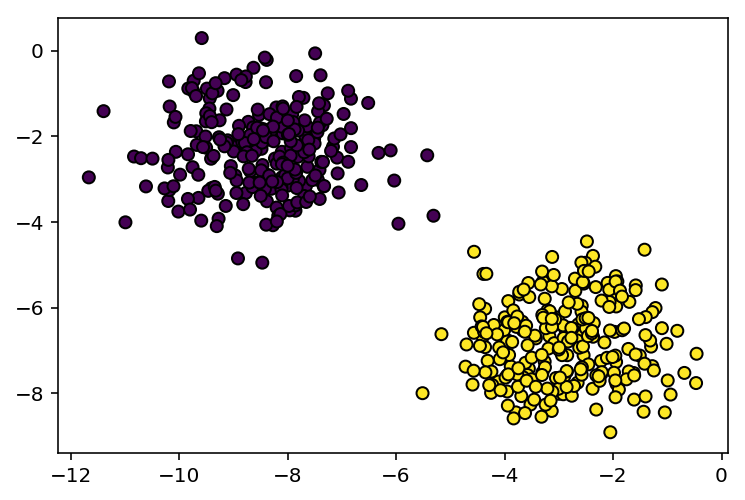
Creating artificial ‘test’ points¶
We will later need to plot the decision boundary of our model. There we create a huge grid of ‘test points’. We will check the model’s output on each Test point later.
In [5]:
xx,yy,grid_points = load_grid_points()
plt.scatter(grid_points[:,0],grid_points[:,1])
plt.show()
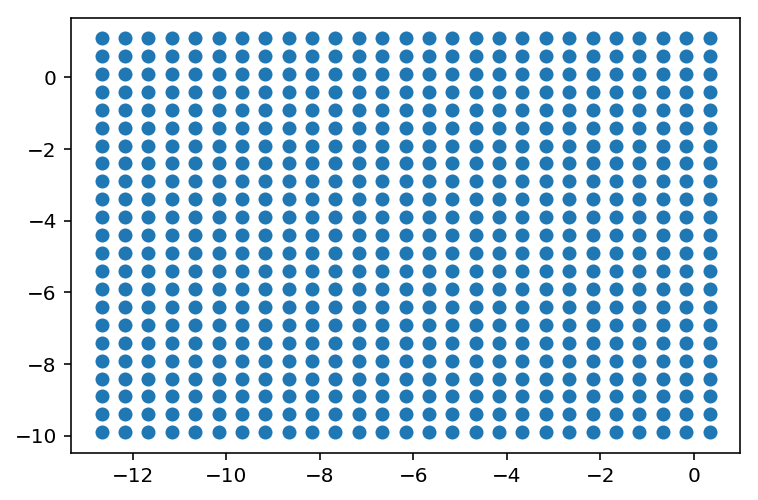
Model Formulation¶
We will use logistic regression.
More specifically , our model is defined as :
Operands with \(\color{red}{red}\) indicate that it is coming from our data, while operands with \(\color{green}{green}\) indicate that they are randomly initialised before training.
Optimizing our model¶
The model’s weights are initialised randomly, which means it hasnt learned anything. We need to come up with a way to optimise the model’s weights.
We will use Binary Cross Entropy loss, which is given as
In [6]:
np.random.seed(100)
weight_mat = np.random.randn(2,1)
bias_mat = np.random.randn(1)
Setting up the Computational Graph¶
Now that we know how to describe our training process, we must define it in sympyle.
In [7]:
inputs = Tensor(X.copy())
targets = Tensor(Y.copy())
weight_l1 = Tensor(weight_mat)
bias_l1 = Tensor(bias_mat)
matmul = Matmul(inputs,weight_l1)
bias_add = matmul + bias_l1
sigmoid = Sigmoid(bias_add)
cross_entropy = BinaryCrossEntropyLoss(sigmoid,targets)
In [8]:
arr = cross_entropy.draw_graph()
Image(arr)
Out[8]:
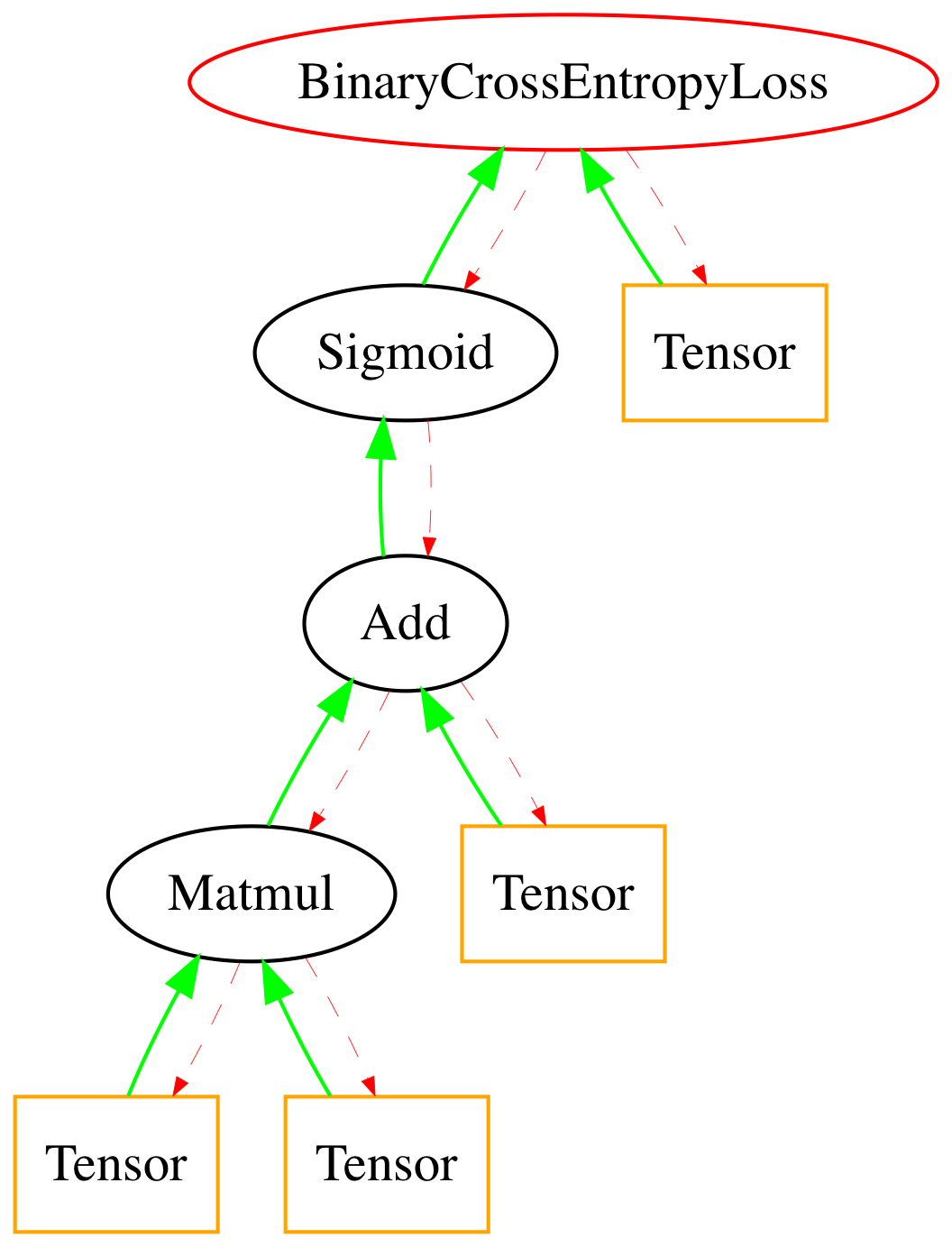
Training¶
sympyle automatically calculates gradients for all nodes in the graph. In order to train, the derivatites are used to update the current weights.
In [9]:
preds_history = []
loss_history = []
def store_pred_mesh(X):
inputs.value = grid_points.copy()
cross_entropy.clear()
Z = sigmoid.forward()
Z[Z>=.5] =1
Z[Z<.5] = 0
preds_history.append(Z)
for i in range(1000):
cross_entropy.clear()
store_pred_mesh(X)
inputs.value = X
cross_entropy.clear()
loss = cross_entropy.forward()
loss_history.append(loss)
cross_entropy.backward()
weight_l1.value -=.001* weight_l1.backward_val
bias_l1.value -= .001* bias_l1.backward_val
In [10]:
%%capture
gs = gridspec.GridSpec(2, 2,height_ratios=[1,.2],width_ratios=[1,1])
fig = plt.figure(figsize=(30,30))
ax0 = plt.subplot(gs[0,0])
ax1 = plt.subplot(gs[0,1])
ax2 = plt.subplot(gs[1,:])
ax2.axis("off")
ax0.set_title("Classification boundary",fontsize=50)
ax1.set_title("Loss",fontsize=50)
ax1.set_ylim(0,10)
ax1.set_xlim(0,1000)
cont = ax0.contourf(xx,yy,preds_history[0].reshape(xx.shape))
text = ax2.text(0.5,.5,f"Step: 0",fontsize=50,ha='center')
def animate(i):
frame = i*20
cont = preds_history[frame]
plot = ax0.contourf(xx,yy,cont.reshape(xx.shape))
plot = ax0.scatter(X[:,0],X[:,1],c=Y[:,0].tolist(),edgecolors='black')
plot = ax1.scatter([i for i in range(frame)],loss_history[:frame],color='red',s=1)
text.set_text(f"Step: {frame}")
return
anim = animation.FuncAnimation(fig, animate, frames=50,interval=10)
In [11]:
HTML(anim.to_jshtml())
Out[11]: